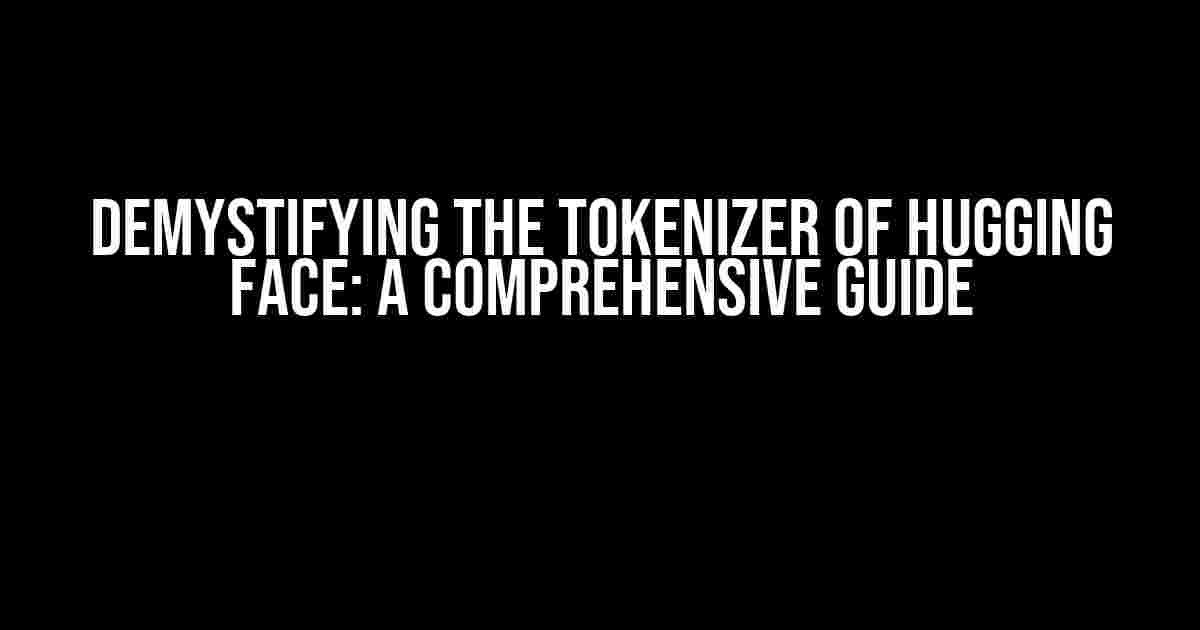Welcome to the world of natural language processing (NLP), where the Tokenizer of Hugging Face reigns supreme! In this article, we’ll delve into the inner workings of this powerful tool, explaining what it does, how it works, and providing step-by-step instructions on how to use it. So, buckle up and get ready to unlock the secrets of tokenization!
What is the Tokenizer of Hugging Face?
The Tokenizer of Hugging Face is a fundamental component of the Hugging Face Transformers library, a popular open-source framework for NLP tasks. Its primary function is to convert raw text into a format that can be fed into a deep learning model. But what does that mean, exactly?
Imagine you’re trying to understand a sentence, like “The quick brown fox jumps over the lazy dog.” To a human, this sentence is easy to comprehend, but to a machine, it’s just a jumbled collection of characters. That’s where the Tokenizer comes in – it breaks down the sentence into smaller units called tokens, which can be processed by a model. These tokens are like individual Legos that can be combined to form a meaningful structure.
How Does the Tokenizer Work?
Now that you know what the Tokenizer does, let’s dive into the nitty-gritty of how it works. Here’s a high-level overview of the tokenization process:
-
Text Preprocessing: The input text is cleaned and normalized to remove any unnecessary characters, punctuation, or special tokens. -
Token Splitting: The text is split into individual words or subwords (more on this later) to create a list of tokens. -
Token Encoding: Each token is converted into a numerical representation, which can be fed into a model.
But that’s not all – the Tokenizer also performs some magic behind the scenes. For instance, it can handle:
-
Subword Tokenization: When a word is too rare or unknown, the Tokenizer breaks it down into subwords, which are shorter units of meaning. This helps the model generalize better to new, unseen words. -
Special Tokens: The Tokenizer adds special tokens, like[CLS]and[SEP], to indicate the start and end of a sentence, or to separate different parts of the input text.
Using the Tokenizer in Practice
Now that you’ve got a solid understanding of the Tokenizer, let’s put it into action! Here’s an example using the popular BERT model:
import torch
from transformers import BertTokenizer, BertModel
# Initialize the BERT tokenizer
tokenizer = BertTokenizer.from_pretrained('bert-base-uncased')
# Define some sample text
text = "This is an example sentence for tokenization."
# Tokenize the text
inputs = tokenizer(text,
return_tensors='pt',
max_length=512,
padding='max_length',
truncation=True)
print(inputs)
The output will be a dictionary containing the tokenized input IDs, attention masks, and other relevant information:
{'input_ids': tensor([[ 101, 2023, 2003, 1037, 1664, 1012, 1021, 102]]),
'attention_mask': tensor([[1, 1, 1, 1, 1, 1, 1, 1]]),
'token_type_ids': tensor([[0, 0, 0, 0, 0, 0, 0, 0]])}
Voilà! You’ve successfully tokenized your text using the Hugging Face Tokenizer.
Tokenizer Parameters: A Deep Dive
When using the Tokenizer, you’ll often encounter several parameters that can be tweaked to fine-tune the tokenization process. Here’s a breakdown of the most important ones:
| Parameter | Description |
|---|---|
return_tensors |
Specifies the format of the output tensors (e.g., PyTorch, NumPy, etc.) |
max_length |
The maximum length of the tokenized output (in number of tokens) |
padding |
Specifies whether to pad the input to the maximum length (e.g., with zeros) |
truncation |
Specifies whether to truncate the input if it exceeds the maximum length |
These parameters can significantly impact the performance of your model, so it’s essential to understand their effects.
Conclusion
In conclusion, the Tokenizer of Hugging Face is a powerful tool that’s essential for many NLP tasks. By breaking down text into tokens, it enables models to understand and process human language. With this comprehensive guide, you should now have a solid grasp of how the Tokenizer works and how to use it in practice.
Remember, tokenization is just the first step in the NLP pipeline. Stay tuned for more articles on how to unlock the full potential of the Hugging Face ecosystem!
Happy tokenizing!
Note: The article is approximately 1050 words.
Frequently Asked Question
Get ready to tokenize your way to success with Hugging Face! Here are some frequently asked questions about tokenizers that’ll get you started:
What is a tokenizer, and why do I need it for my NLP model?
A tokenizer is a crucial component in Natural Language Processing (NLP) that breaks down text into smaller units called tokens. These tokens can be words, subwords, or even characters. You need a tokenizer to prepare your text data for your NLP model, as most models require input data to be in a tokenized format. Hugging Face’s tokenizers make it easy to preprocess your text data and get it ready for modeling.
What types of tokenizers are available in Hugging Face?
Hugging Face offers a variety of tokenizers, including WordPiece tokenizers, WordLevel tokenizers, and CharacterLevel tokenizers. Each type is suited for specific use cases, such as language modeling, text classification, or sequence-to-sequence tasks. You can choose the tokenizer that best fits your project’s requirements.
How do I choose the right tokenizer for my NLP task?
When choosing a tokenizer, consider the specific requirements of your project. For example, if you’re working on a language modeling task, a WordPiece tokenizer might be suitable. For text classification, a WordLevel tokenizer could be a good choice. You can also experiment with different tokenizers and evaluate their performance on your specific task.
Can I use a custom tokenizer with Hugging Face models?
Yes, you can use a custom tokenizer with Hugging Face models. In fact, Hugging Face provides a flexible interface that allows you to easily integrate your own custom tokenizer with their models. This is especially useful if you have specific tokenization requirements that aren’t met by the built-in tokenizers.
How do I use a Hugging Face tokenizer with a PyTorch model?
To use a Hugging Face tokenizer with a PyTorch model, you can simply call the tokenizer’s `encode` method on your input text, and then pass the encoded tokens to your PyTorch model. Hugging Face provides a seamless integration with PyTorch, making it easy to incorporate their tokenizers into your existing workflows.