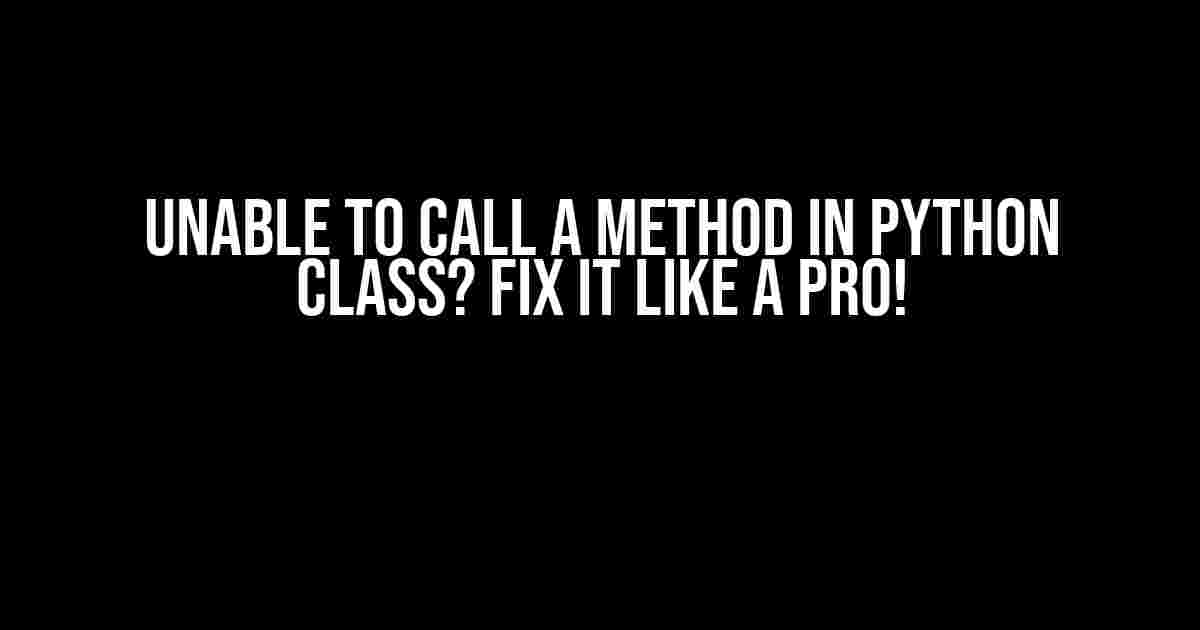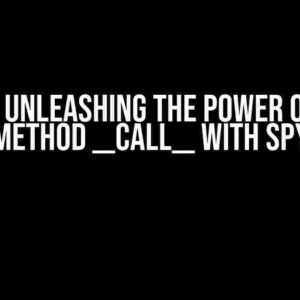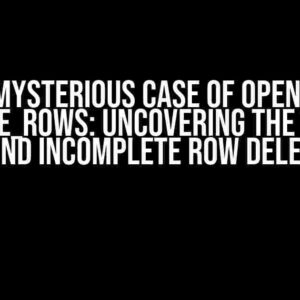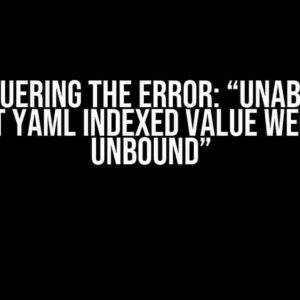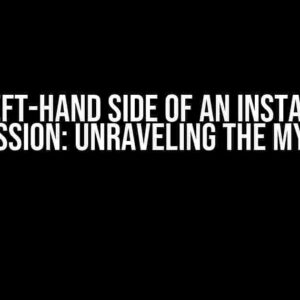Are you stuck with a Python class that refuses to call a method? Don’t worry, you’re not alone! This is a common issue many Python developers face, especially when working with object-oriented programming. In this comprehensive guide, we’ll dive into the reasons behind this problem and provide you with step-by-step solutions to get your method calling like a charm.
- What’s Causing the Issue?
- Solution 1: Check for Typos and Syntax Errors
- Solution 2: Ensure Correct Method Definition
- Solution 3: Check Scope and Visibility
- Solution 4: Ensure Correct Object Instantiation
- Solution 5: Handle Inheritance and Overriding Issues
- Additional Tips and Best Practices
- Conclusion
What’s Causing the Issue?
Before we dive into the fixes, let’s understand what might be causing the issue. There are several reasons why you might be unable to call a method in a Python class:
- Typos and Syntax Errors: A single typo or syntax error can prevent your method from being called.
- Method Definition Issues: If the method is not defined correctly, Python won’t recognize it.
- Scope and Visibility: If the method is not within the scope of the class or instance, you won’t be able to call it.
- Object Instantiation: If the object is not instantiated correctly, you won’t be able to call methods on it.
- Inheritance and Overriding: Issues with inheritance or method overriding can also prevent method calls.
Solution 1: Check for Typos and Syntax Errors
Let’s start with the most obvious culprit: typos and syntax errors. Here’s an example of a simple Python class with a method:
class MyClass:
def my_method(self):
print("Hello, World!")
my_obj = MyClass()
my_obj.my_method() # This should print "Hello, World!"
Now, let’s introduce a typo:
class MyClass:
def my_method(self):
print("Hello, World!")
my_obj = MyClass()
my_obj.my_methd() # This will raise an AttributeError
In this example, we’ve intentionally introduced a typo in the method call (my_methd instead of my_method). To fix this, simply correct the typo and try again:
my_obj = MyClass()
my_obj.my_method() # This should print "Hello, World!" again
Solution 2: Ensure Correct Method Definition
Next, let’s focus on method definition issues. Here’s an example of an incorrect method definition:
class MyClass:
def my_method # This is not a valid method definition
print("Hello, World!")
my_obj = MyClass()
my_obj.my_method() # This will raise a SyntaxError
To fix this, define the method correctly by adding parentheses and a colon:
class MyClass:
def my_method(self): # This is a valid method definition
print("Hello, World!")
my_obj = MyClass()
my_obj.my_method() # This should print "Hello, World!"
Solution 3: Check Scope and Visibility
Now, let’s discuss scope and visibility issues. Consider the following example:
class MyClass:
def outer_method(self):
def inner_method():
print("Hello, World!")
my_obj = MyClass()
my_obj.outer_method() # This will not call inner_method
In this example, we’ve defined an inner_method inside outer_method. However, the inner_method is not visible outside the outer_method scope. To fix this, we need to make inner_method a part of the class scope:
class MyClass:
def outer_method(self):
pass
def inner_method(self):
print("Hello, World!")
my_obj = MyClass()
my_obj.inner_method() # This should print "Hello, World!"
Solution 4: Ensure Correct Object Instantiation
Object instantiation issues can also prevent method calls. Consider the following example:
class MyClass:
def my_method(self):
print("Hello, World!")
# Not instantiating the object correctly
MyClass.my_method() # This will raise a TypeError
To fix this, make sure to instantiate the object correctly:
my_obj = MyClass()
my_obj.my_method() # This should print "Hello, World!"
Solution 5: Handle Inheritance and Overriding Issues
Inheritance and method overriding can also cause issues if not handled correctly. Consider the following example:
class ParentClass:
def my_method(self):
print("Parent Class Method")
class ChildClass(ParentClass):
def my_method(self): # Overriding the parent method
print("Child Class Method")
child_obj = ChildClass()
child_obj.my_method() # This should print "Child Class Method"
In this example, we’ve overridden the parent method in the child class. However, if we forget to override the method or define it incorrectly, we might face issues. To fix this, ensure that you’re overriding methods correctly and using the correct class hierarchy.
Additional Tips and Best Practices
In addition to the solutions above, here are some best practices to keep in mind:
- Use meaningful method names: Avoid using generic names like “method1” or “func”. Instead, use descriptive names that indicate the method’s purpose.
- Follow PEP 8 conventions: Python has a set of coding conventions outlined in PEP 8. Follow these conventions to ensure your code is readable and maintainable.
- Use docstrings and comments: Document your code using docstrings and comments. This will help you and others understand the code’s purpose and functionality.
- Test your code: Write unit tests to ensure your code works as expected. This will help you catch errors and issues early on.
Conclusion
Unable to call a method in a Python class? Don’t worry! With these solutions and best practices, you should be able to fix the issue and get your method calling like a charm. Remember to check for typos and syntax errors, ensure correct method definition, check scope and visibility, ensure correct object instantiation, and handle inheritance and overriding issues. By following these tips and best practices, you’ll be writing robust and maintainable Python code in no time.
| Solution | Description |
|---|---|
| Check for Typos and Syntax Errors | Correct any typos or syntax errors in your code. |
| Ensure Correct Method Definition | Define methods correctly with parentheses and a colon. |
| Check Scope and Visibility | Ensure methods are within the correct scope and visibility. |
| Ensure Correct Object Instantiation | Instantiate objects correctly to enable method calls. |
| Handle Inheritance and Overriding Issues | Handle inheritance and method overriding correctly to avoid issues. |
Here are 5 Questions and Answers about “Unable to call a method in python class” in HTML format:
Frequently Asked Question
Get answers to the most commonly asked questions about unable to call a method in Python class.
Why am I unable to call a method in my Python class?
This could be due to several reasons such as incorrect method naming, incorrect method calling, or the method being private (starts with double underscore ‘__’). Make sure to check your code for any syntax errors and ensure that the method is public and correctly named.
How do I troubleshoot a method that is not being called in Python?
To troubleshoot, try to print out the object and the method using `print(obj.method)` or `print(getattr(obj, ‘method’))` to check if the method exists. Also, use a debugger or add print statements to step through your code and see where it is failing. This will help you identify the issue.
Can I call a method from another class in Python?
Yes, you can call a method from another class in Python. You can create an instance of the other class and call the method using the instance. For example, `other_class_instance = OtherClass(); other_class_instance.method()`. Alternatively, you can import the method from the other class using `from other_class import method` and then call it directly.
Why do I get a ‘module’ object has no attribute ‘method’ error when trying to call a method?
This error occurs when you are trying to call a method on a module instead of an instance of the class. Make sure you are creating an instance of the class before calling the method. For example, `obj = MyClass(); obj.method()` instead of `MyClass.method()`.
Can I call a method from a parent class in Python?
Yes, you can call a method from a parent class in Python using the `super()` function. For example, `super().method()` will call the method from the parent class. Alternatively, you can use `ParentClass.method(self)` to call the method from the parent class.