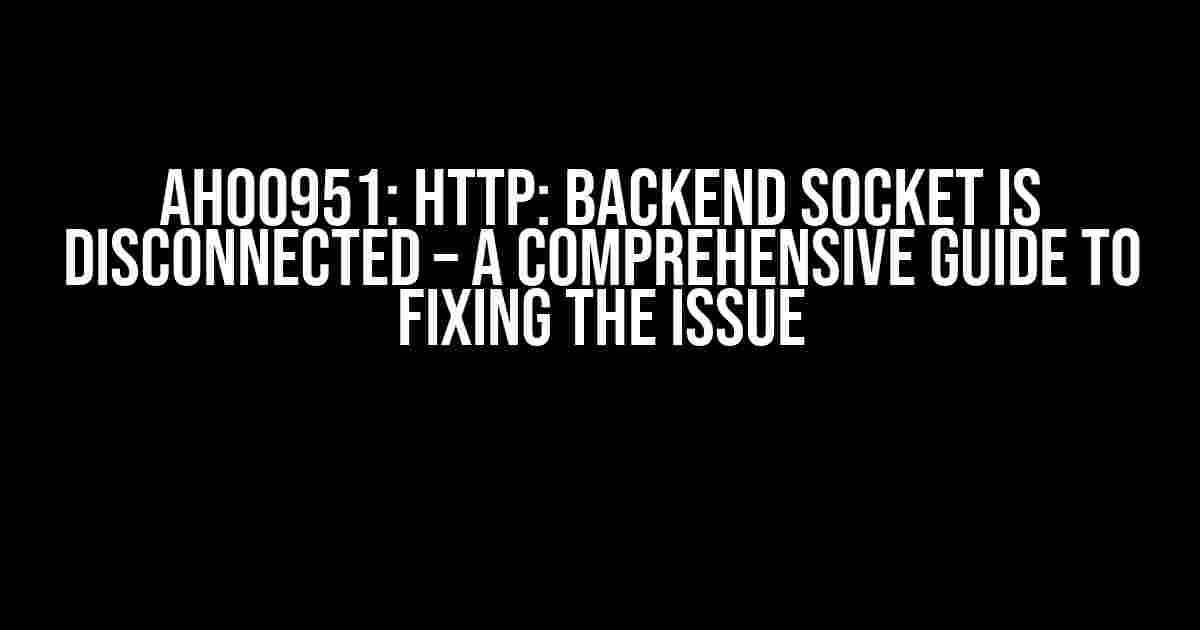If you’re an Apache2 user, you might have stumbled upon the pesky “AH00951: HTTP: backend socket is disconnected” error message in your logs. Don’t worry, you’re not alone! This article will guide you through the possible causes, solutions, and preventive measures to tackle this issue head-on.
What does the AH00951 error mean?
The AH00951 error typically occurs when Apache2’s HTTP server encounters a disconnection from the backend server while processing a request. This can be due to various reasons, including misconfigured network settings, timeouts, or resource constraints. In this section, we’ll delve deeper into the potential causes of this error.
Possible Causes of AH00951 Error
- Misconfigured Proxy Settings: Incorrect proxy settings, such as incorrect IP addresses or ports, can lead to disconnections.
- Network Issues: Unstable or slow network connections can cause timeouts, resulting in the disconnection of the backend socket.
- Resource Constraints: Insufficient resources, such as CPU, memory, or threads, can prevent Apache2 from maintaining a stable connection.
- Problems with the backend server, such as high CPU usage or crashes, can cause disconnections.
Diagnosing the Issue
To fix the AH00951 error, you need to identify the root cause. Here are some steps to help you diagnose the issue:
Check Apache2 Logs
tail -f /var/log/apache2/error.logMonitor the error log for any errors or warnings related to the backend socket disconnection. Look for patterns or correlations between the errors and other system events.
Verify Proxy Settings
more /etc/apache2/conf.d/proxy.confReview your proxy configuration file to ensure that the IP addresses, ports, and other settings are correct.
Check Network Connectivity
ping -c 5 backend-server-ipVerify that you can reach the backend server using the ping command. Check for any packet loss or high latency.
Monitor System Resources
topUse the top command to monitor system resources, such as CPU, memory, and threads. Identify any bottlenecks or resource constraints.
Solutions to AH00951 Error
Now that you’ve diagnosed the issue, it’s time to fix it! Here are some solutions to the AH00951 error:
Adjust Proxy Settings
ProxyPass / http://backend-server-ip:port
ProxyPassReverse / http://backend-server-ip:port
Update your proxy configuration file with the correct IP addresses and ports. Ensure that the backend server is reachable and responding correctly.
Optimize Network Settings
Timeout 300
KeepAlive On
MaxKeepAliveRequests 100
KeepAliveTimeout 15
Adjust your network settings to increase the timeout value, enable keep-alive, and set the maximum keep-alive requests. This can help reduce disconnections and timeouts.
Allocate More Resources
StartServers 3
MinSpareThreads 25
MaxSpareThreads 75
ThreadLimit 64
ThreadsPerChild 25
MaxClients 300
MaxRequestsPerChild 1000
Update your Apache2 configuration to allocate more resources, such as threads, servers, and clients. This can help prevent resource constraints and disconnections.
Implement Load Balancing
| Load Balancing Method | Description |
|---|---|
| Round-Robin | Distributes incoming requests across multiple backend servers in a circular order. |
| Least Connection | Directs incoming requests to the backend server with the fewest active connections. |
| IP Hash | Distributes incoming requests based on the client’s IP address. |
Implement load balancing to distribute incoming requests across multiple backend servers. This can help reduce the load on individual servers and prevent disconnections.
Preventative Measures
To prevent the AH00951 error from occurring in the future, follow these best practices:
Regularly Monitor Logs
logrotate -f /etc/logrotate.confRegularly rotate and monitor your logs to detect any issues before they become critical.
Maintain Up-to-Date Configurations
apt-get update && apt-get upgradeKeep your Apache2 and system configurations up-to-date to ensure you have the latest security patches and features.
Conduct Regular System Maintenance
apt-get autoremove && apt-get cleanRegularly clean up unnecessary packages and files to prevent resource constraints and optimize system performance.
Conclusion
In conclusion, the AH00951 error can be a frustrating issue, but with the right diagnosis and solutions, you can fix it and prevent it from occurring in the future. By following the steps outlined in this article, you’ll be well on your way to resolving the “backend socket is disconnected” error and ensuring a stable and efficient Apache2 setup.
Remember to regularly monitor your logs, maintain up-to-date configurations, and conduct regular system maintenance to prevent issues before they become critical. Happy troubleshooting!
FAQs
- Q: What is the AH00951 error code?
A: The AH00951 error code indicates that the backend socket is disconnected from the Apache2 HTTP server.
- Q: How do I fix the AH00951 error?
A: To fix the AH00951 error, diagnose the issue, adjust proxy settings, optimize network settings, allocate more resources, and implement load balancing.
- Q: How can I prevent the AH00951 error from occurring?
A: To prevent the AH00951 error, regularly monitor logs, maintain up-to-date configurations, and conduct regular system maintenance.
Additional Resources
Frequently Asked Question
Having trouble with the “AH00951: HTTP: backend socket is disconnected” error in your Apache2 logs? Don’t worry, we’ve got you covered! Here are some frequently asked questions and answers to help you troubleshoot and resolve the issue:
What does the “AH00951: HTTP: backend socket is disconnected” error mean?
This error message indicates that the backend server (e.g., a reverse proxy or a load balancer) has closed the connection to Apache2, resulting in a socket disconnection.
Why is the backend socket getting disconnected?
There are several reasons for this, including network issues, server overload, misconfigured backend servers, or even a faulty network cable.
How does this error affect my website?
This error can lead to issues like slow page loads, incomplete requests, or even failed requests, ultimately affecting your website’s performance and user experience.
Can I configure Apache2 to retry the request when the backend socket is disconnected?
Yes, you can configure Apache2 to retry the request using the `retry` directive in your Apache2 configuration file. This can help mitigate the impact of temporary backend socket disconnections.
What can I do to prevent the “AH00951: HTTP: backend socket is disconnected” error from happening?
To prevent this error, ensure that your backend servers are properly configured, monitor your server resources, and optimize your Apache2 configuration for performance and reliability.